CSS盒模型
基本概念
盒模型的组成大家肯定都懂,由里向外content,padding,border,margin.
盒模型是有两种标准的,一个是标准模型,一个是IE模型。
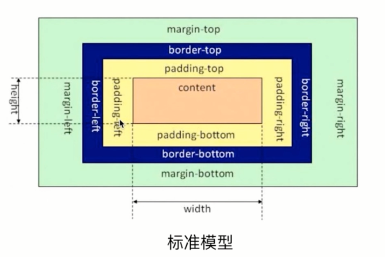
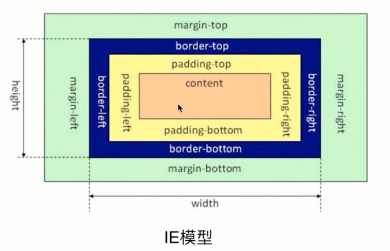
在标准模型中,盒模型的宽高只是内容(content)的宽高,
而在IE模型中盒模型的宽高是内容(content)+填充(padding)+边框(border)的总宽高。
css如何设置两种模型
这里用到了CSS3 的属性 box-sizing
1 | /* 标准模型 */ |
rem布局最终方案
Rem布局方案
通过上面可以得出最好的弹性布局方案是,rem+js方案,同时还要解决noscript问题,解决字体问题,解决屏幕过宽问题
但是上面的方案还有个问题,就是分成100份的话,假设屏幕宽度320,此时html大小是3.2px,但浏览器支持最小字体大小是12px,怎么办?那就分成10份呗,只要把上面的100都换成10就好了
下面给一个完整的例子,css的计算没有使用预处理器,这个很简单
html代码如下
1 |
|
css代码如下
1 | html { |
js代码如下
1 | (function (w, d) { |
750设计图的情况下使用方法
1 | div{ |
CSS样式格式化代码
1 | /* css清除默认样式*/ |
